TIP FOR THE WEEK: I ♥ INVESTORS

February 05, 2019
by an admin in 30 Memorial Dr, Cambridge, MA 02142, USA
When you're starting down the search fund path, it can be hard to know which investors are out there and who might be interested in your search fund. So, we've collected the criteria of the investors on this platform. Below's how to use our InvestorMatch feature -- which has had me humming songs from Fiddler on the Roof all afternoon. Once you have a deal in hand, you can also check out our Tip for the Week: Matching Your Deal to Investors and Lenders.
Given this matching feature, while it may seem tempting, we strongly recommend avoiding a post on the global Timeline (main) page to the effect of "Hey, my new fund, Tree Branch Partners, is located in Hard Springs and needs $$$ from investors."
If you follow the steps below, you'll start off on the right footing with your networking with investors. (For more tips on posting and commenting, click here.) As an additional method of networking, you may also consider networking within the regional groups or the subject groups, like e-commerce, SAAS, healthcare, etc. Each group has a directory of members whose profiles you can review and message through Searchfunder. Click here for info on the groups.
Step 1: Click on my searchfund under the searchfunds section on the main menu next to ► located next to your profile pic
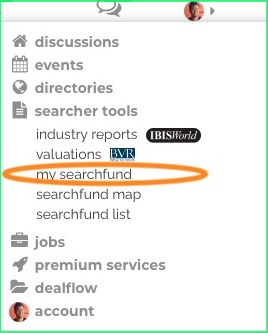
Step 2a: Add your search fund
The + add searchfund button is located on the bottom right of your screen.

Step 2b: Be sure to complete the dropdown menu, including your stage of search.
Note: Be sure to update your stage as you progress so that investors can follow your progress. For instance, some investors may not invest while you're raiding capital, but may be inclined to invest in a live deal in the actively searching phase.

Step 3: Click Edit Criteria to enter your search parameters and status

Voilà! You'll see a summary of your search parameters and matching investors. From here, you can view investor profiles. Click on the profile for a full page of to check out their reviews and comments, search funds they've invested in, and articles associated with the investor. These profiles should help you assess whether the investor is a fit for you as you begin your networking. Do your homework on investors prior to reaching out. If you're interested in Oil & Gas and the investor has never invested in Oil & Gas, you'll likely need to provide a more education and a more compelling case, than if you're doing SAAS and the investor has done only SAAS.
Your investor list is ordered by featured investors and then the investors who have most recently logged into Searchfunder. That way, you can be more confident that investors are interested in talking to you the closer to the top of the list. You can privately message on Searchfunder or LinkedIN. You can find these options by clicking on their profile picture.
Remember, investors are as busy and time constrained as the business owners that you'll be contacting. So, take your investor networking as the first step in the process of learning how to effectively approach individuals through cold or warm contacts. You'll want to triangulate through your own contacts, other searchers the investor has funded, LinkedIn, etc.

Step 4 : Upload and send your PPM
Once you have networked with your investors, you can upload and send them your PPM via Searchfunder.
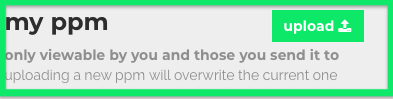

When you click on the send button, a dialogue box opens where you can write a note to the investor and send your PPM.
from George Washington University in Salt Lake City, UT, USA
in Huntsville, AL, USA