TIP FOR THE WEEK: MATCHING YOUR DEAL TO INVESTORS & LENDERS: FILLING THE GAP

October 02, 2018
by an admin in 30 Memorial Dr, Cambridge, MA 02142, USA
Are you a searcher who has found a deal and need additional funds to get the deal across the finish line? Below is info on our searchfund matching feature: DealMatch.
Given this matching feature, while it may seem tempting, we strongly recommend avoiding a post on the global Timeline (main) page to the effect of "Hey, my new fund, Tree Branch Partners, is located in Hard Springs and needs $$$ from investors to close a deal."
If you follow the steps below, you'll start off on the right footing with your networking with investors and lenders. (For more tips on posting and commenting, click here.) As an additional method of networking, you may also consider networking within the regional groups or the subject groups, like e-commerce, SAAS, healthcare, etc. Each group has a directory of members whose profiles you can review and message through Searchfunder. Click here for info on the groups.
Step 1: Click on my deals under dealon the main menu ► located next to your upper right profile pic
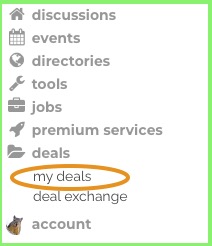
2) Add the deal. Please put in only non-confidential information. Follow the prompts.

3) Raise capital. With this option, your deal will be posted on the DealExchange.
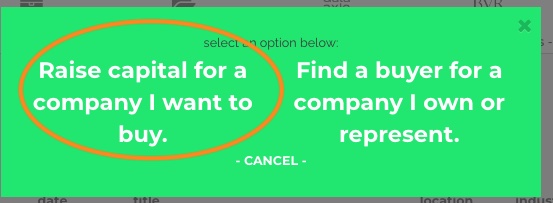
4) Add your deal information. Do NOT add confidential information.
5) Return to my deals by clicking here.
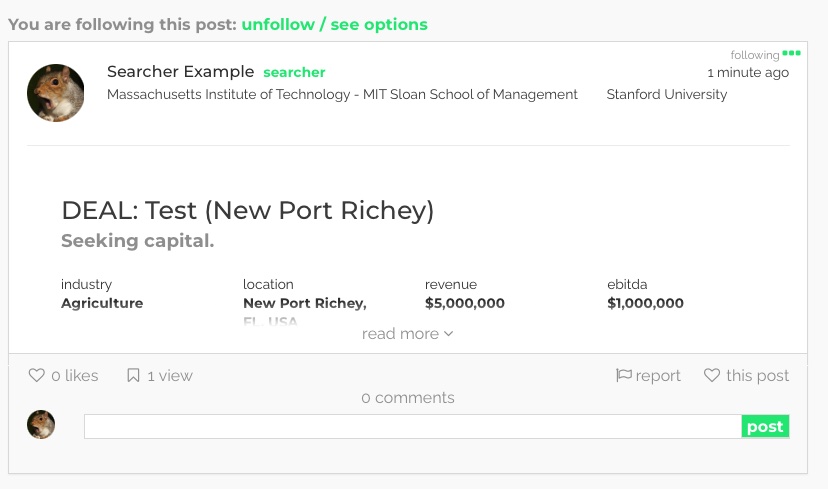
4) Your matched investors or lenders will be shown.
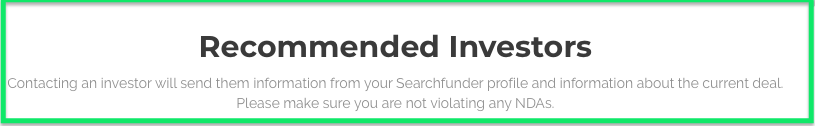
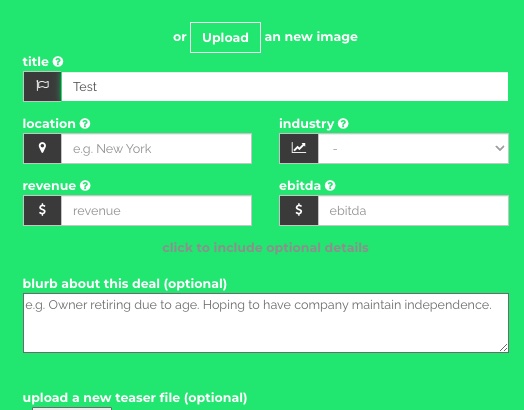
from Stanford University in Honolulu, HI, USA
from University of North Texas in San Antonio, TX, USA