TIP FOR THE WEEK: POSTING TO A SELECT GROUP IS EASY

March 04, 2018
by an admin from Stanford University - Graduate School of Business in Honolulu, HI, USA
Sometimes, you have a question or a thought that seems more suitable to a smaller group of individuals than the full Searchfunder community. You can choose your group when you create your post. Below are the steps.
Step 1: From the timeline, click on "What is Your Question?"
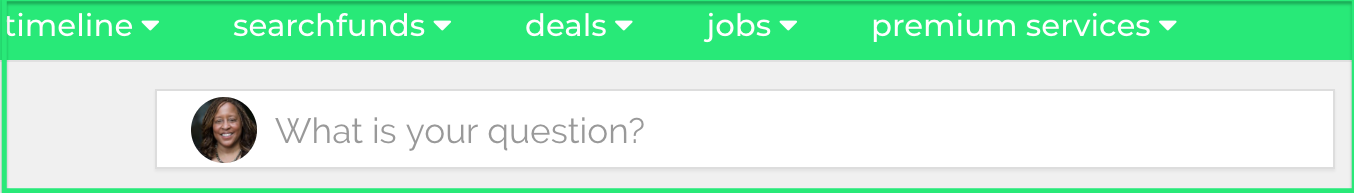
Step 2: Insert a title and click on More Options

Voilà, your screen should look like this:

Step 3: Click on where to post and select the appropriate group.

NOTE: Want more advanced editing features (such as adding multiple pictures, multiple links, or bold and italic formatting like this post)? Or, perhaps you want to simply submit an external link or a PDF? Click the green button under more posting options buttons on the bottom of the posting page. This will open a new tab for inputting your content.
