Tip for the week: a salad of menus on Searchfunder?

May 06, 2021
by an admin from Stanford University - Graduate School of Business in Honolulu, HI, USA
Did you know that ^ carets and v wedges are menus on Searchfunder? Let's see what they can do.
1) Select our Main Menu
Click the main menu ► next to your upper right profile picture
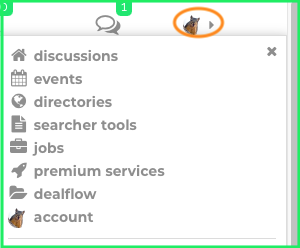
2) Adjust your feed
Click the v wedge menu across from your groups.
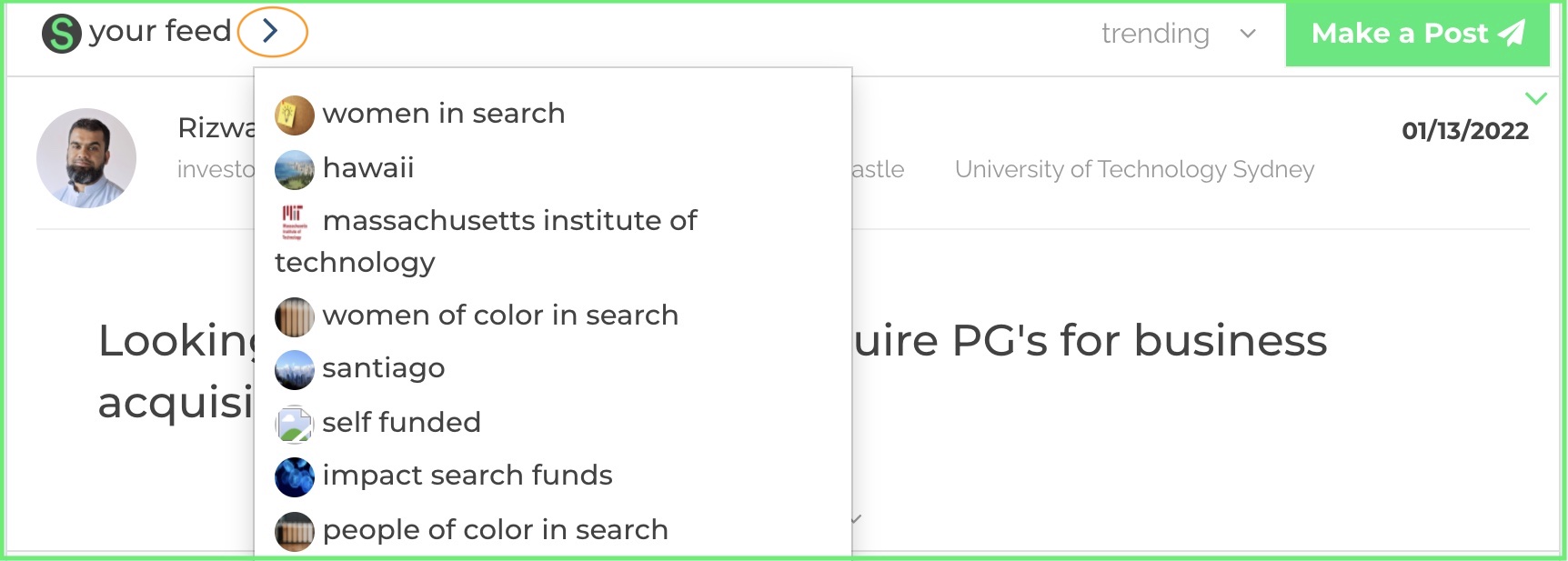
3) View, follow or report a post
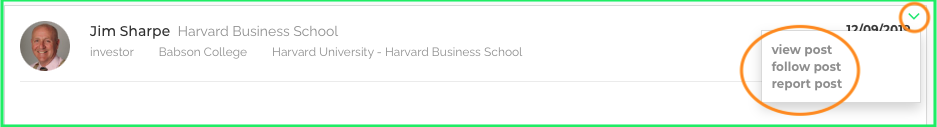
4) Edit or Remove your own post

5) Tag a member in a post or comment
Use the caret (shift-6) key to tag another member. For more instruction, see Give Your Friend a Caret
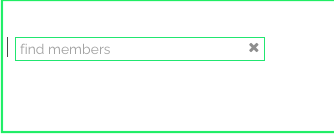
6) Browse industry reports
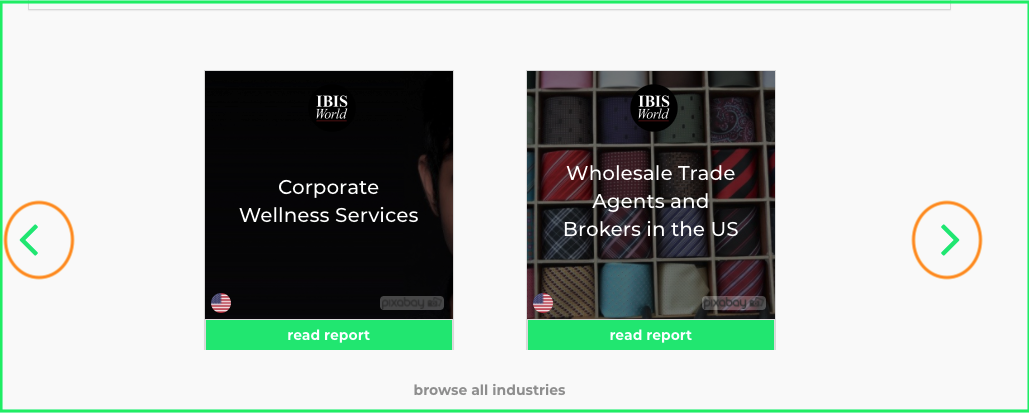
7) Read the news
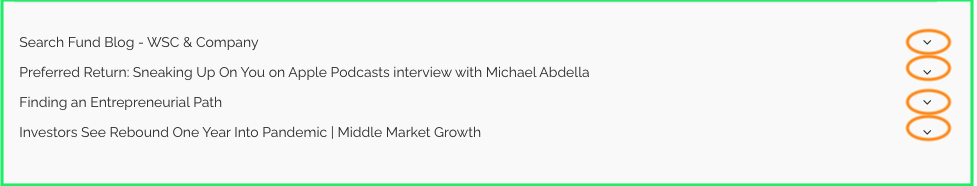
from The George Washington University in Washington, DC, USA
from Massachusetts Institute of Technology in Vancouver, BC, Canada